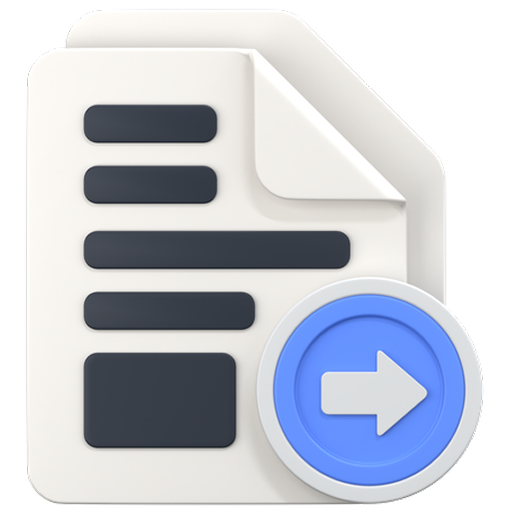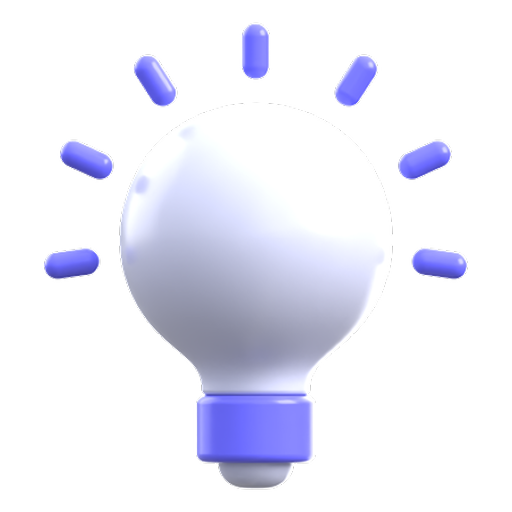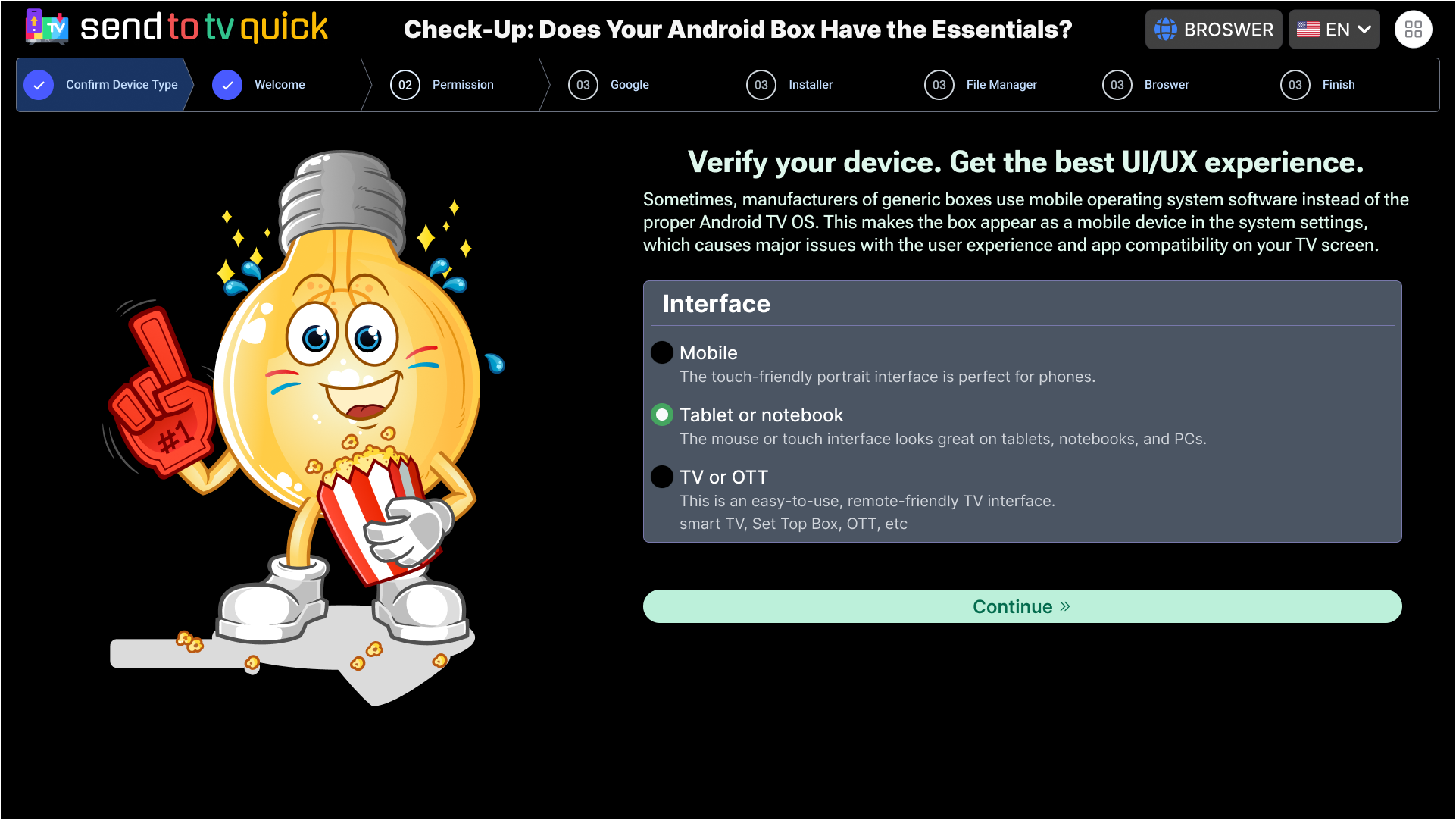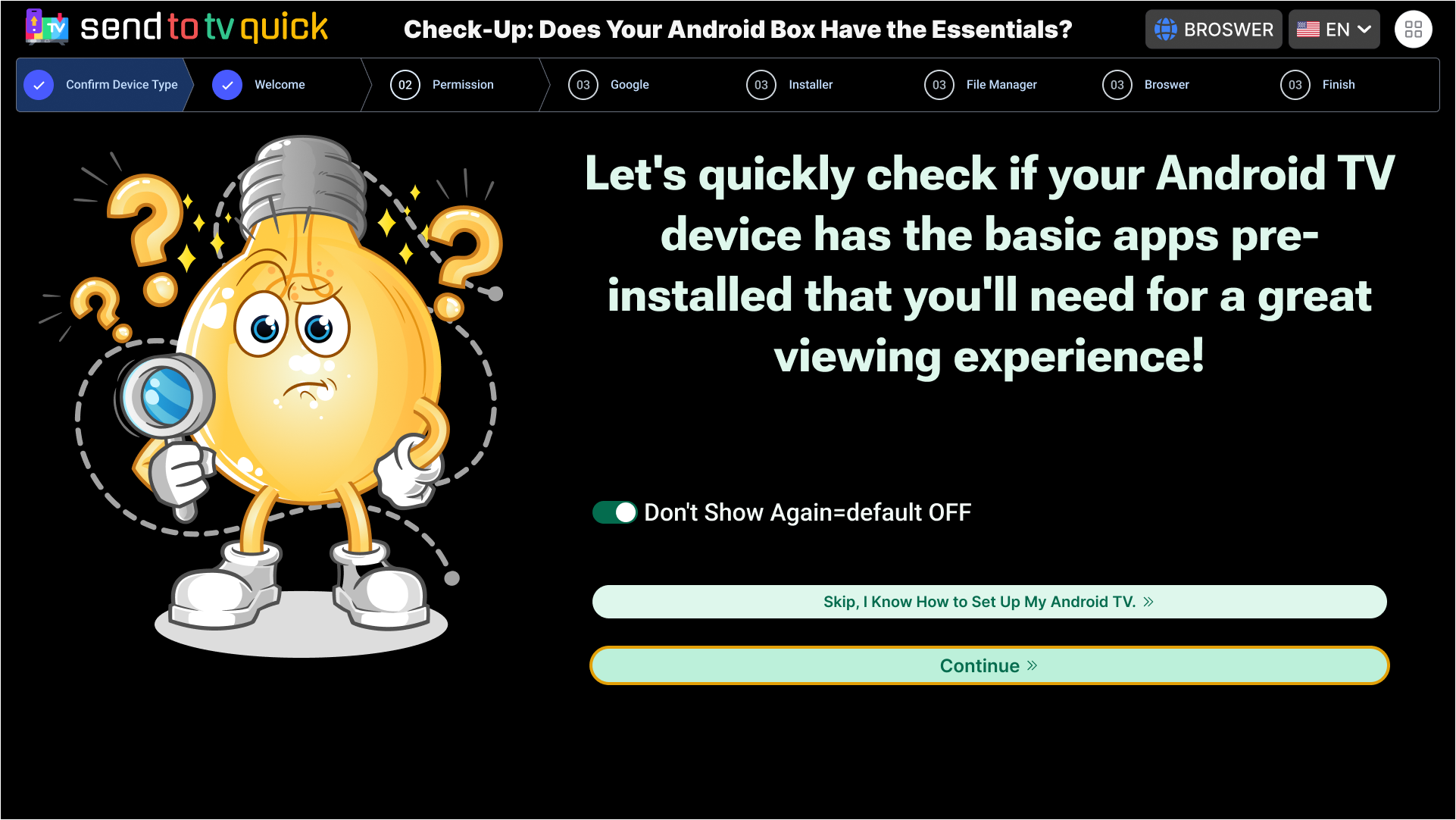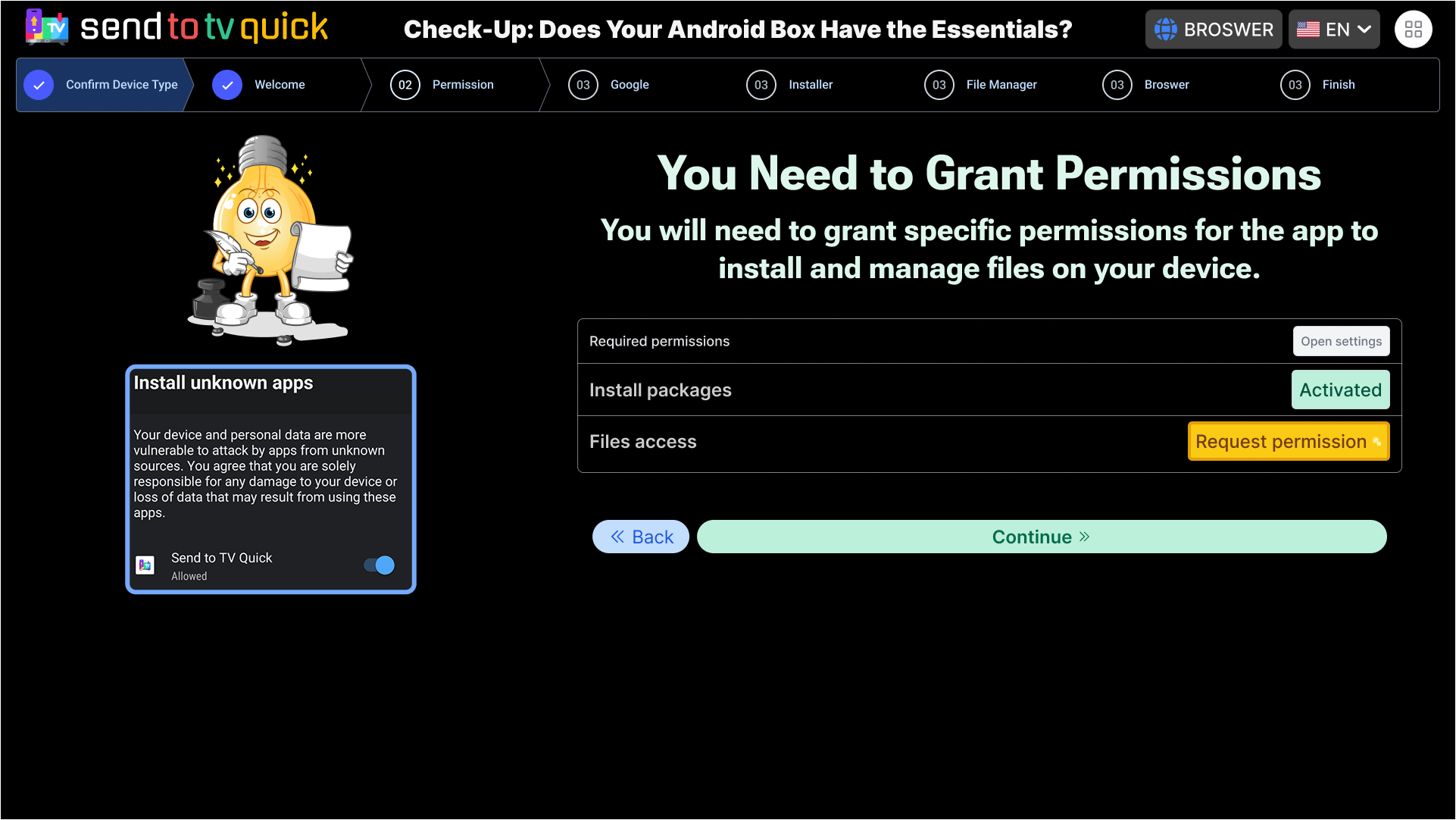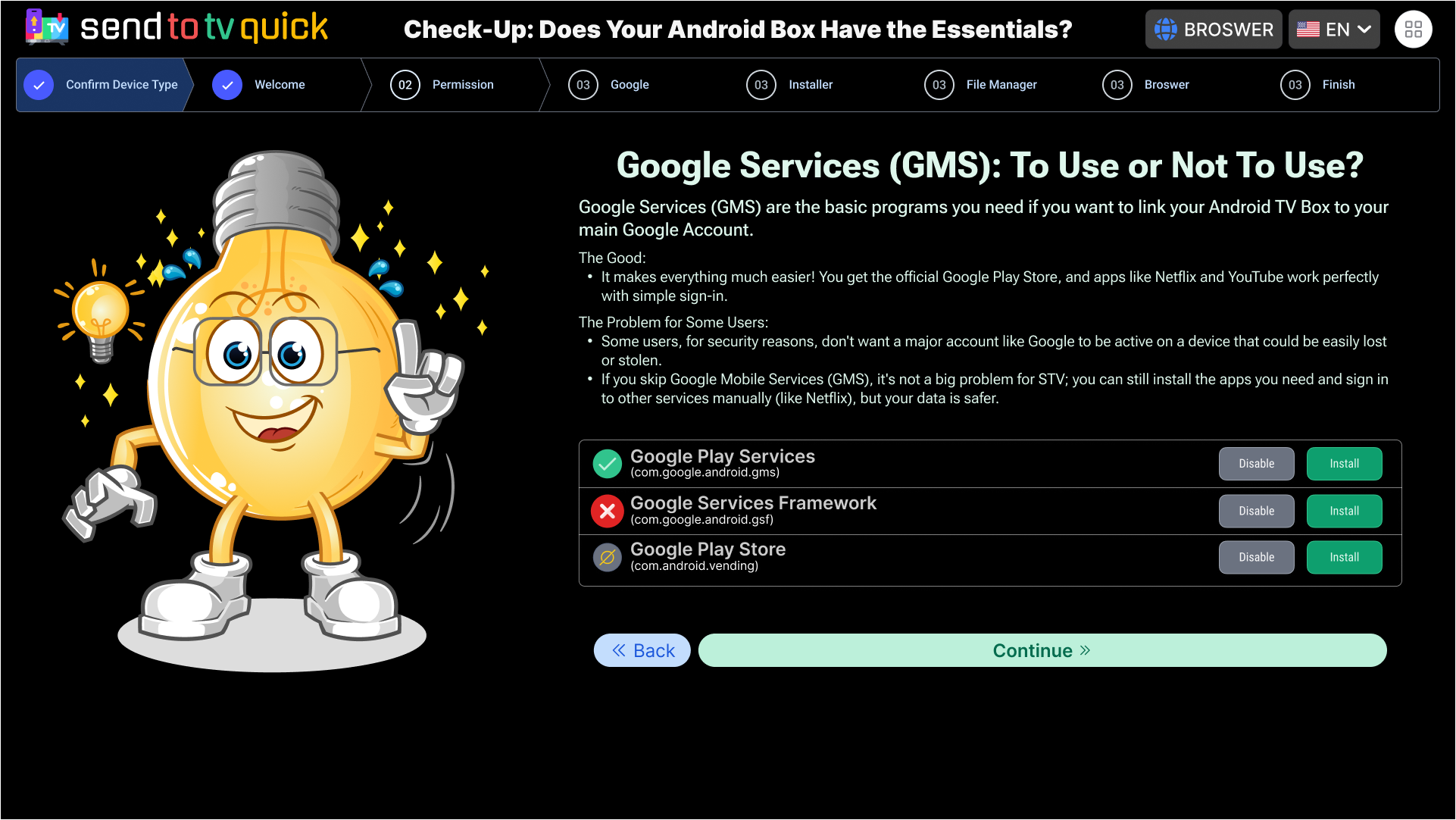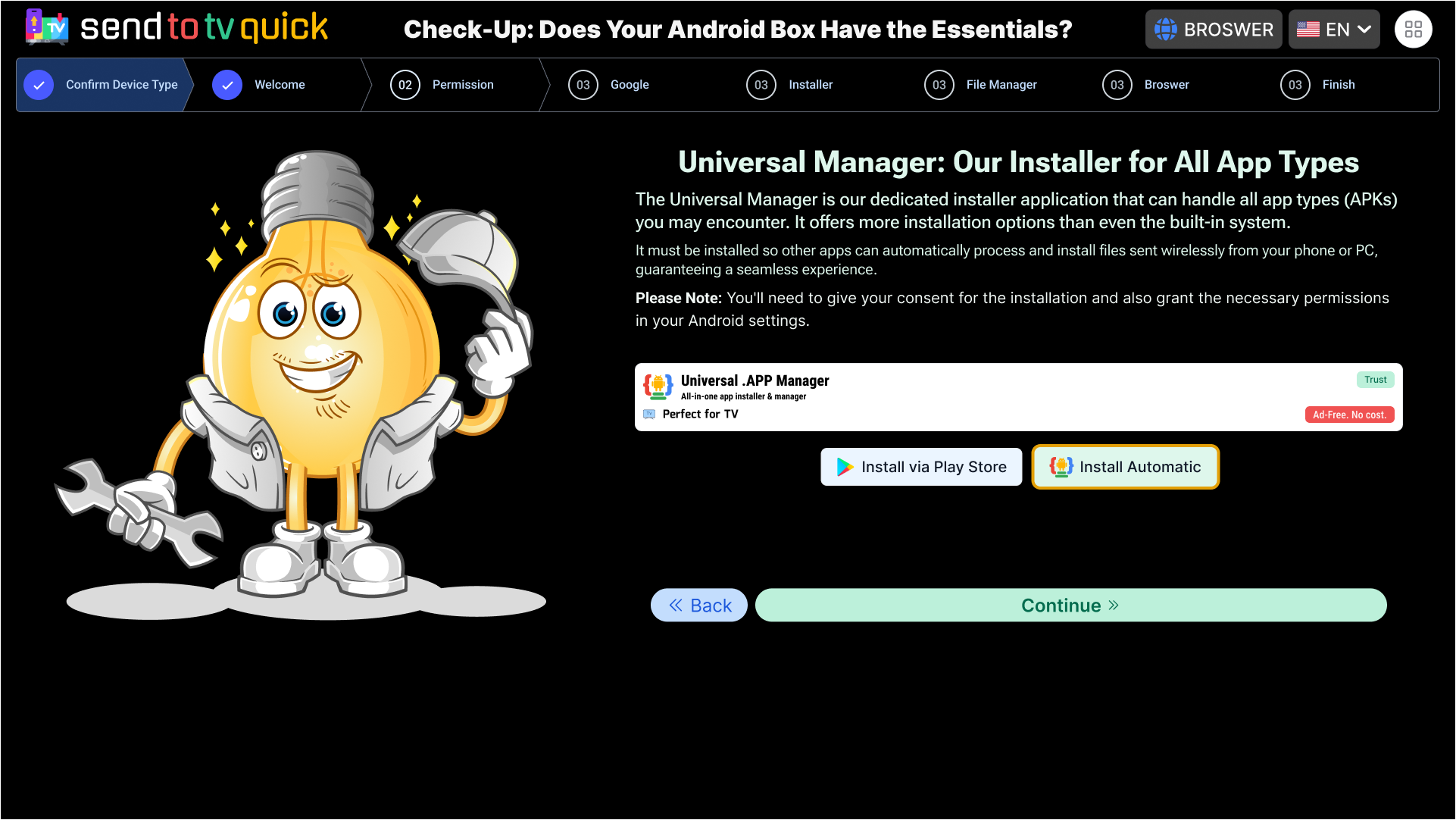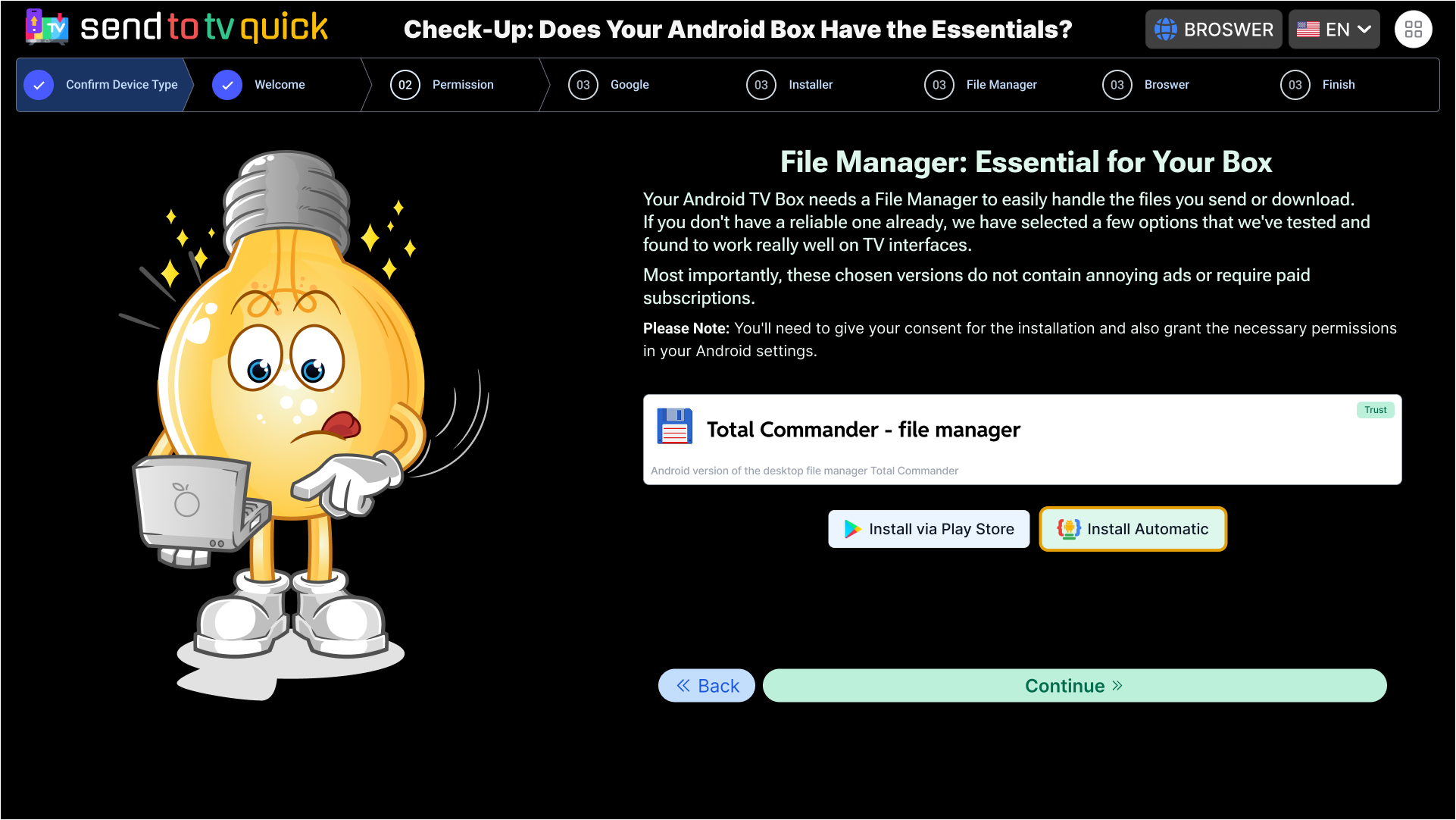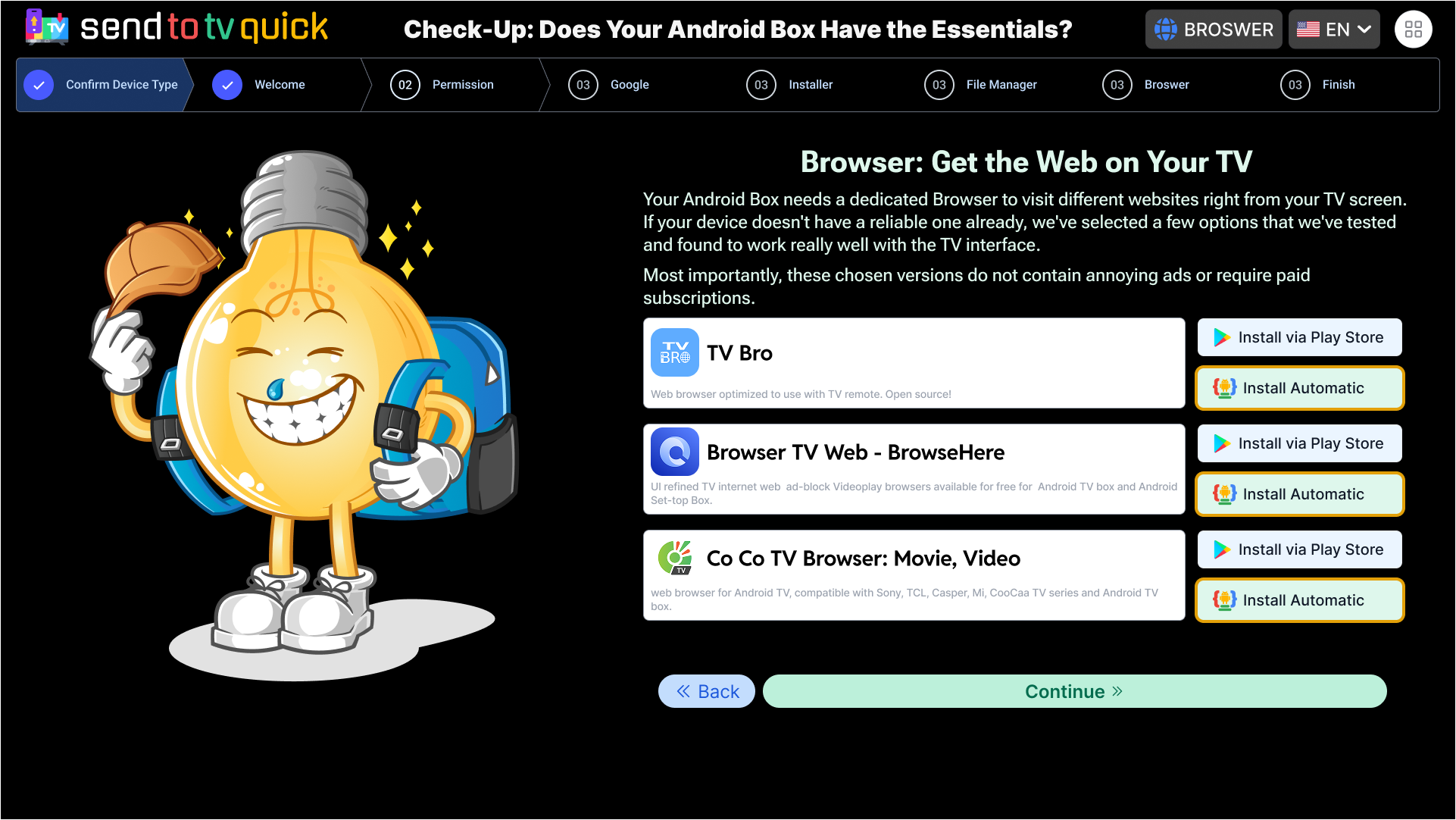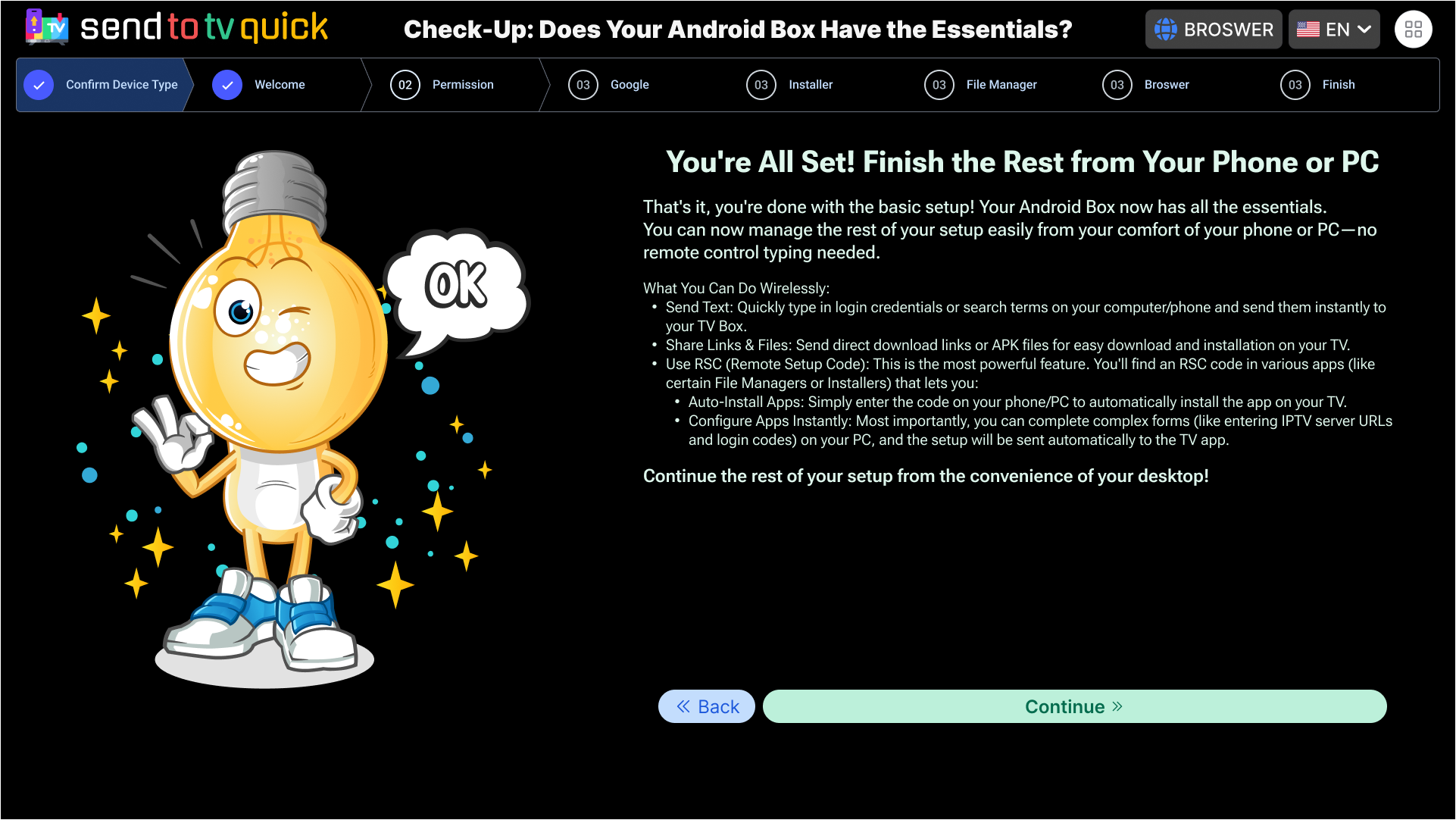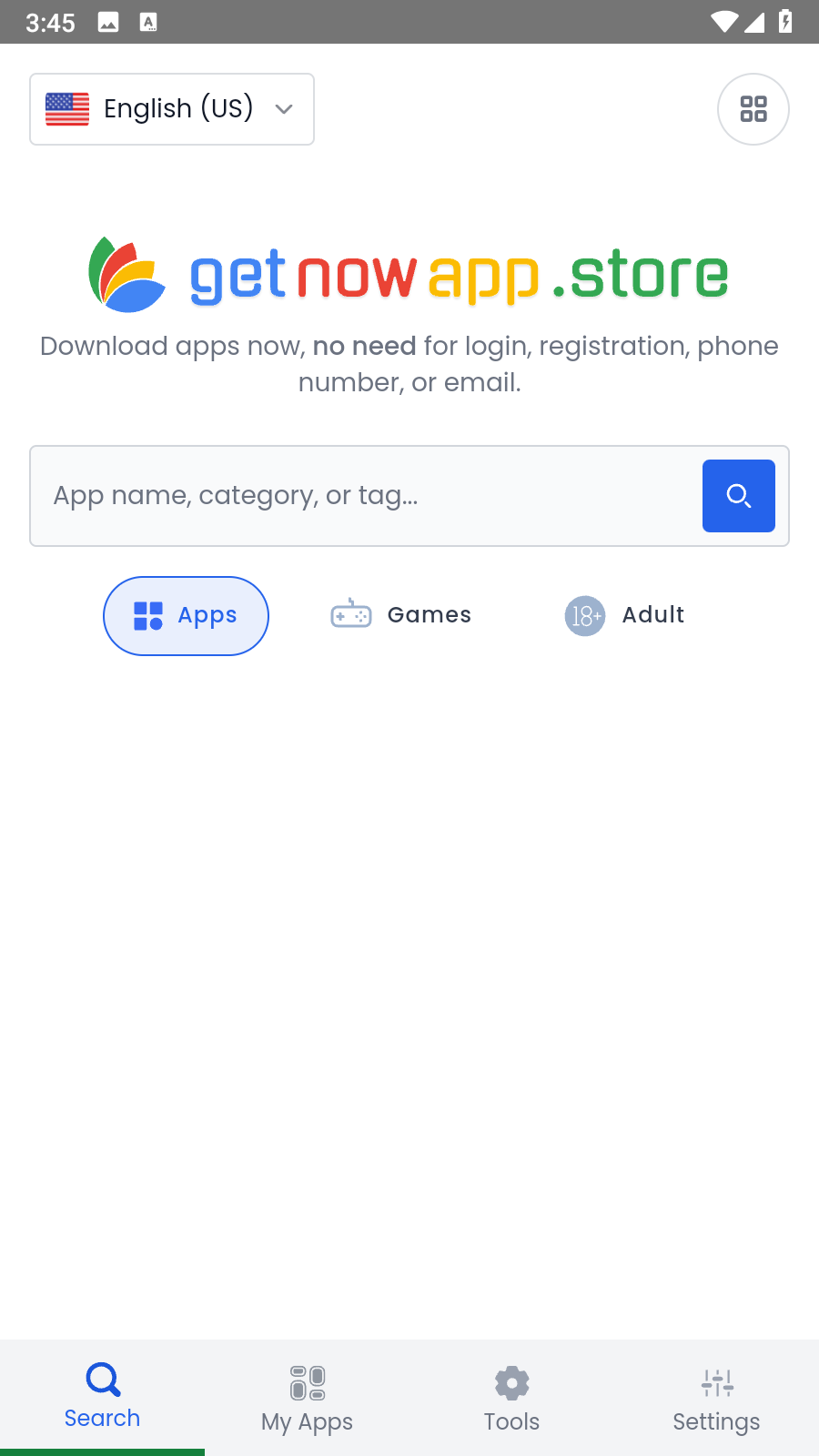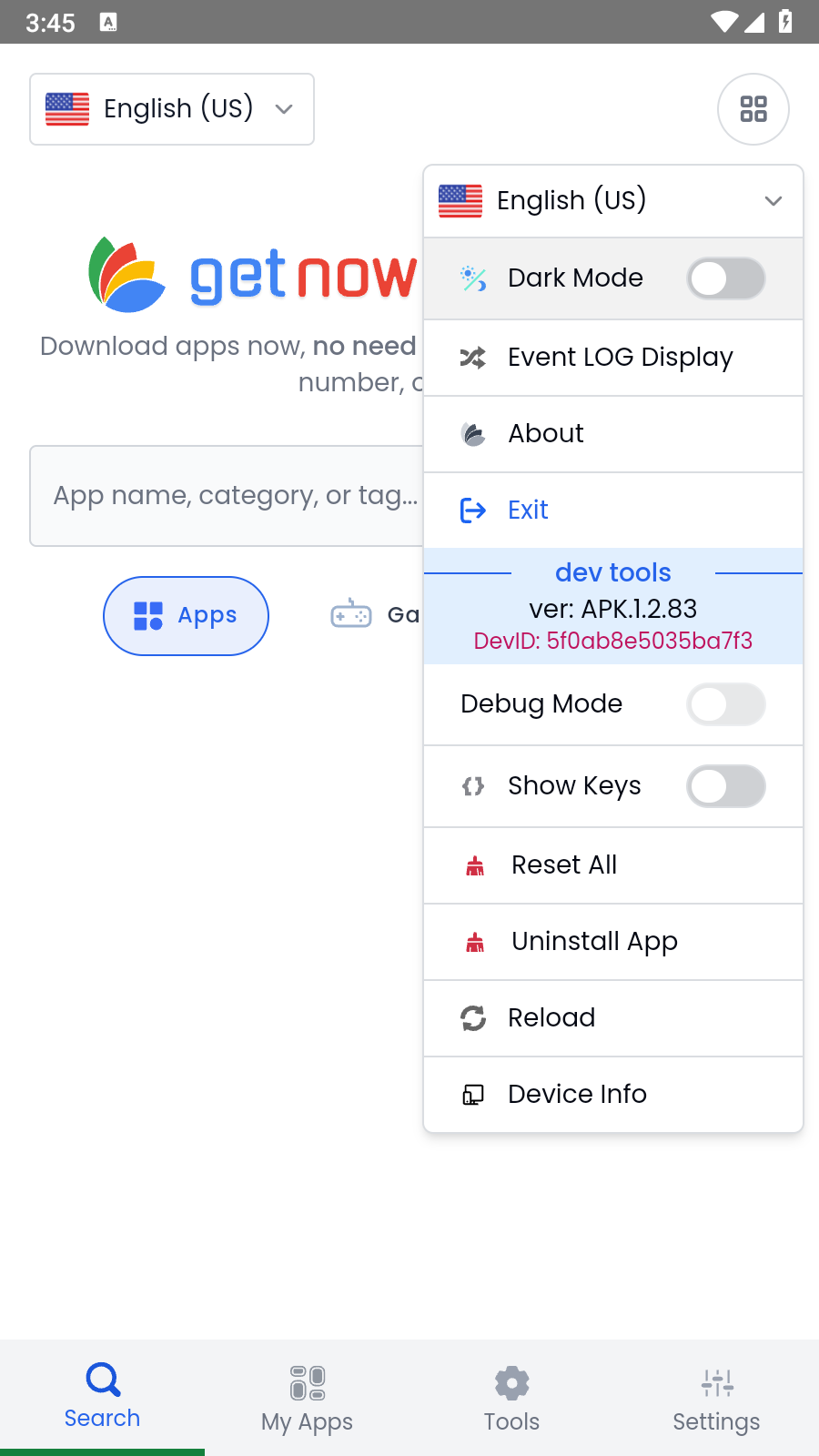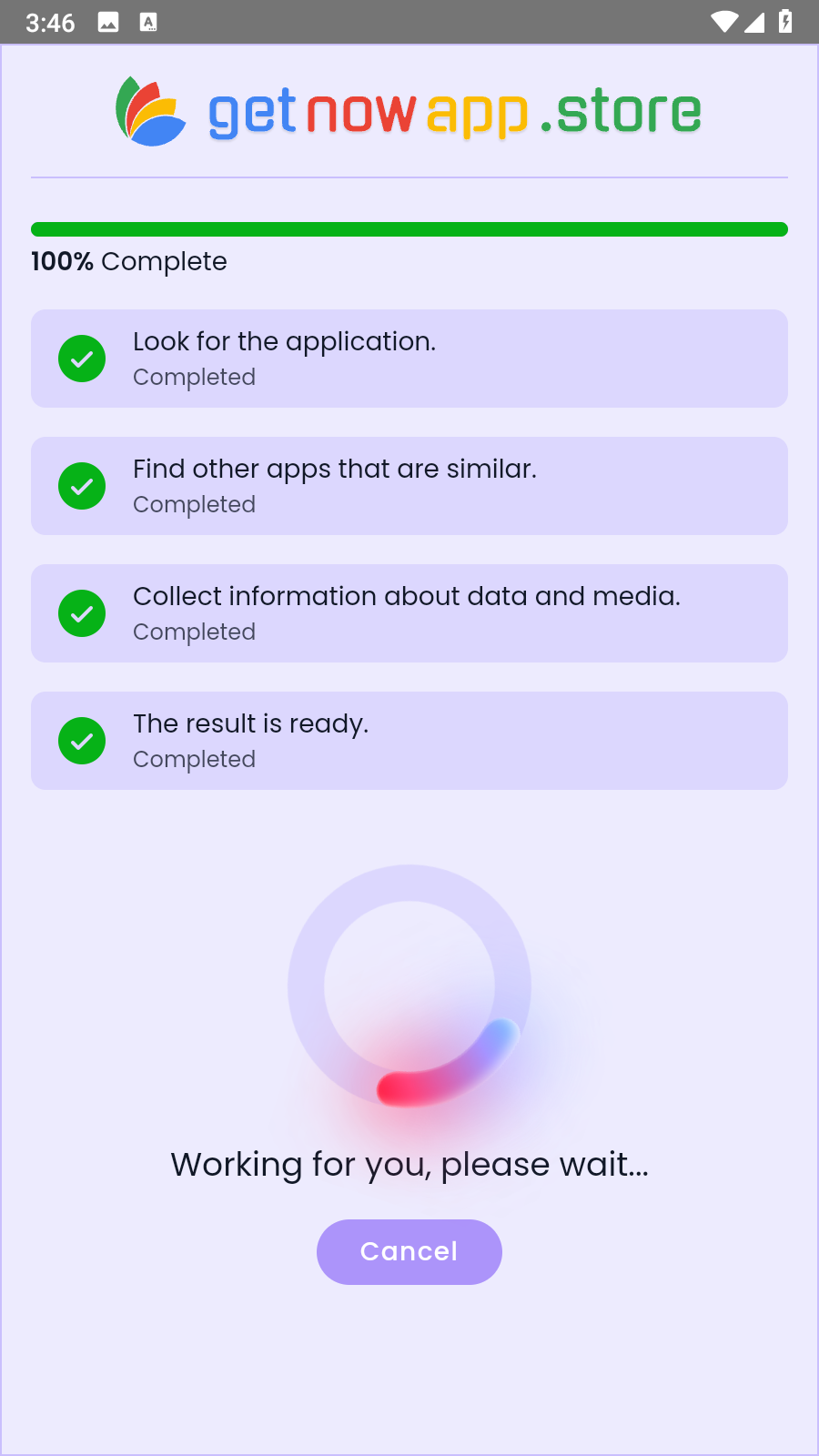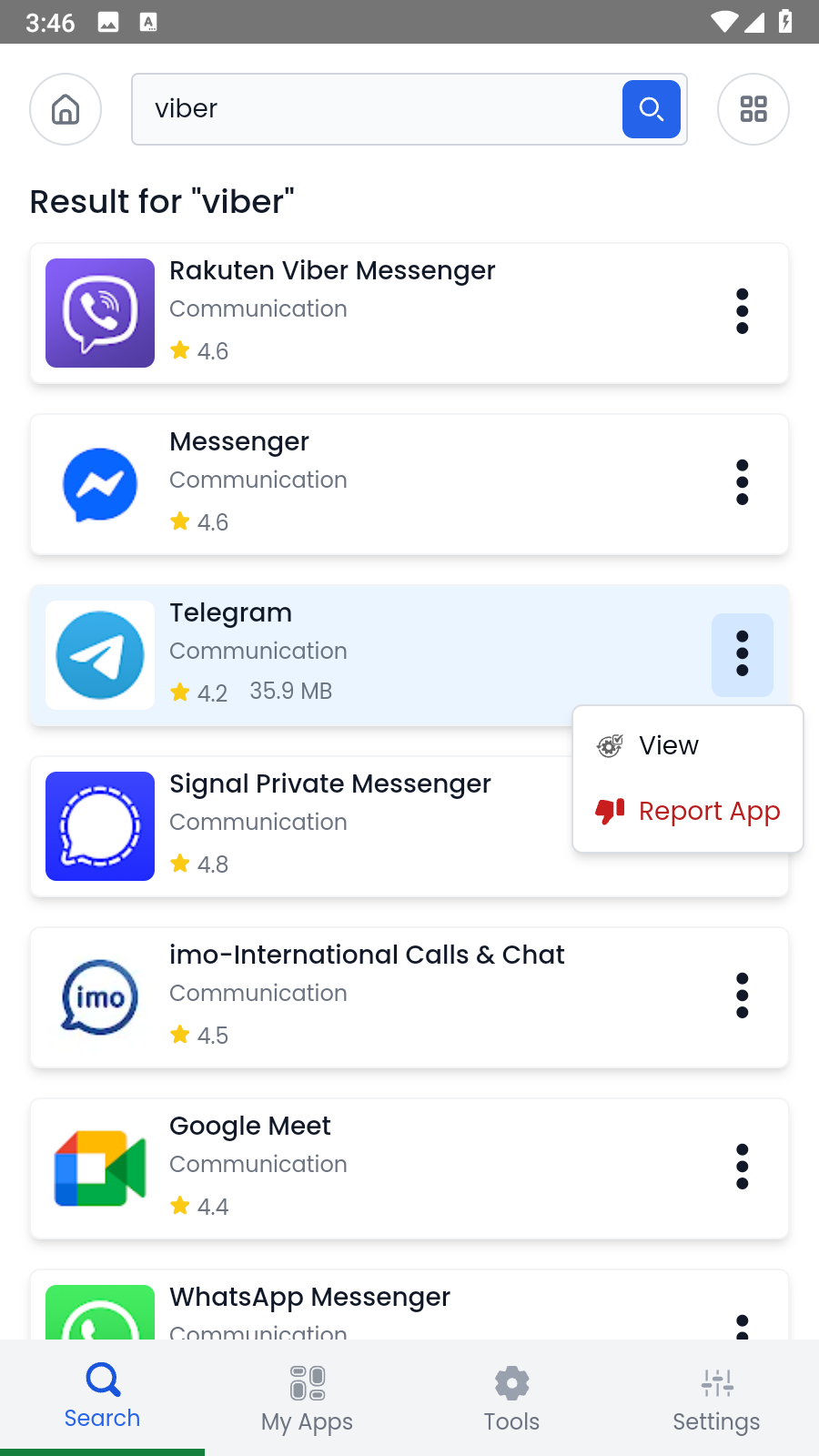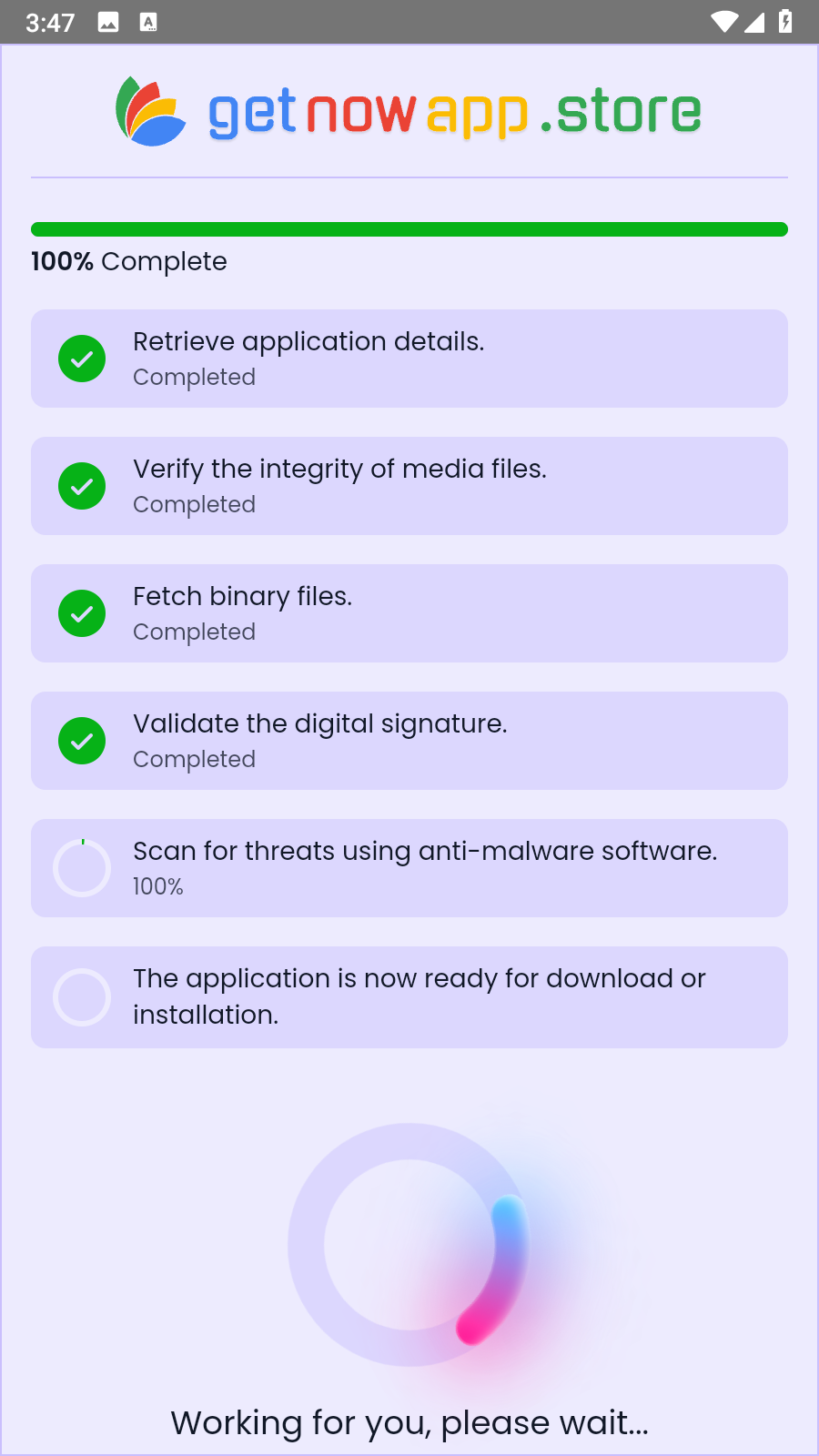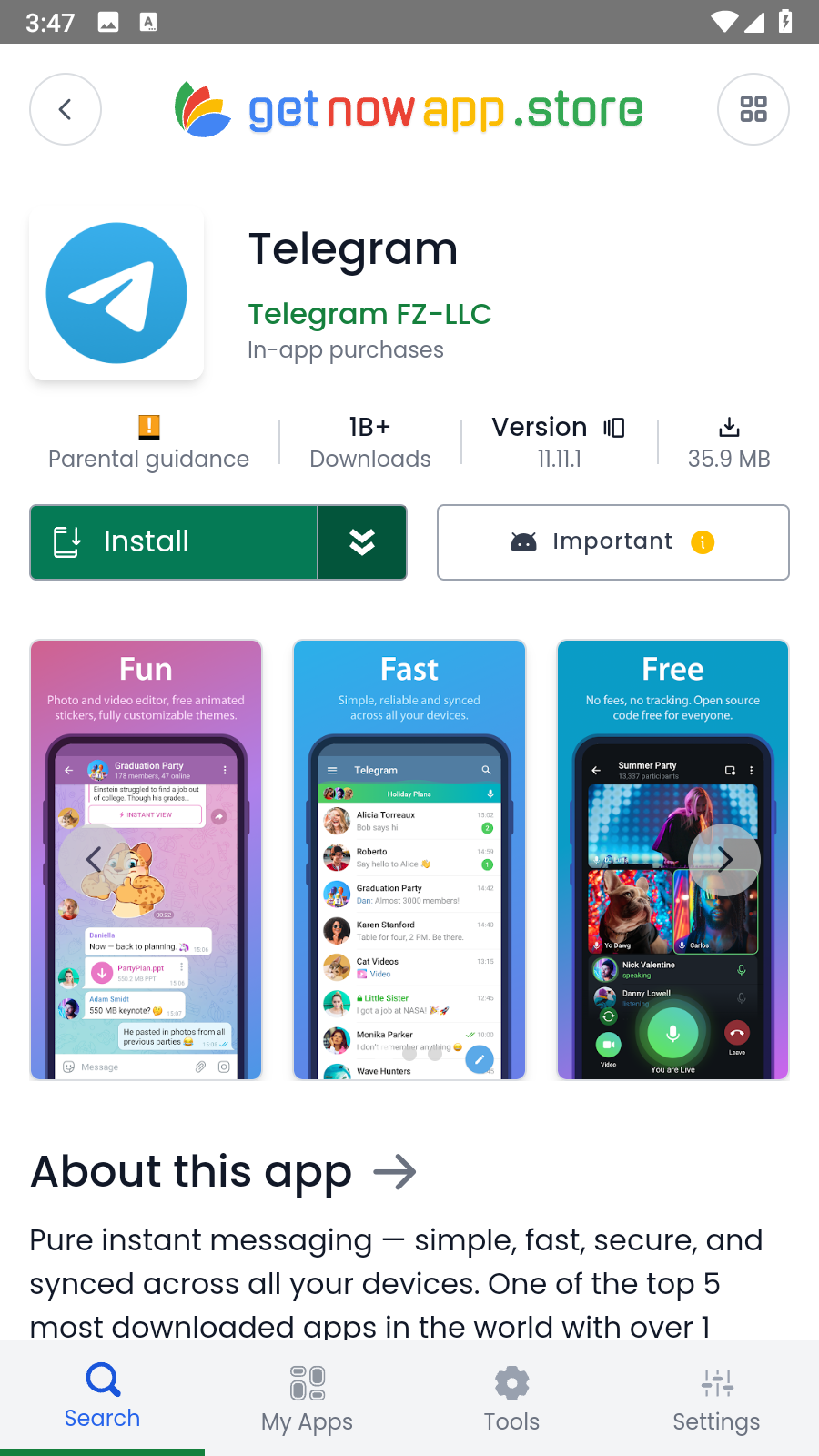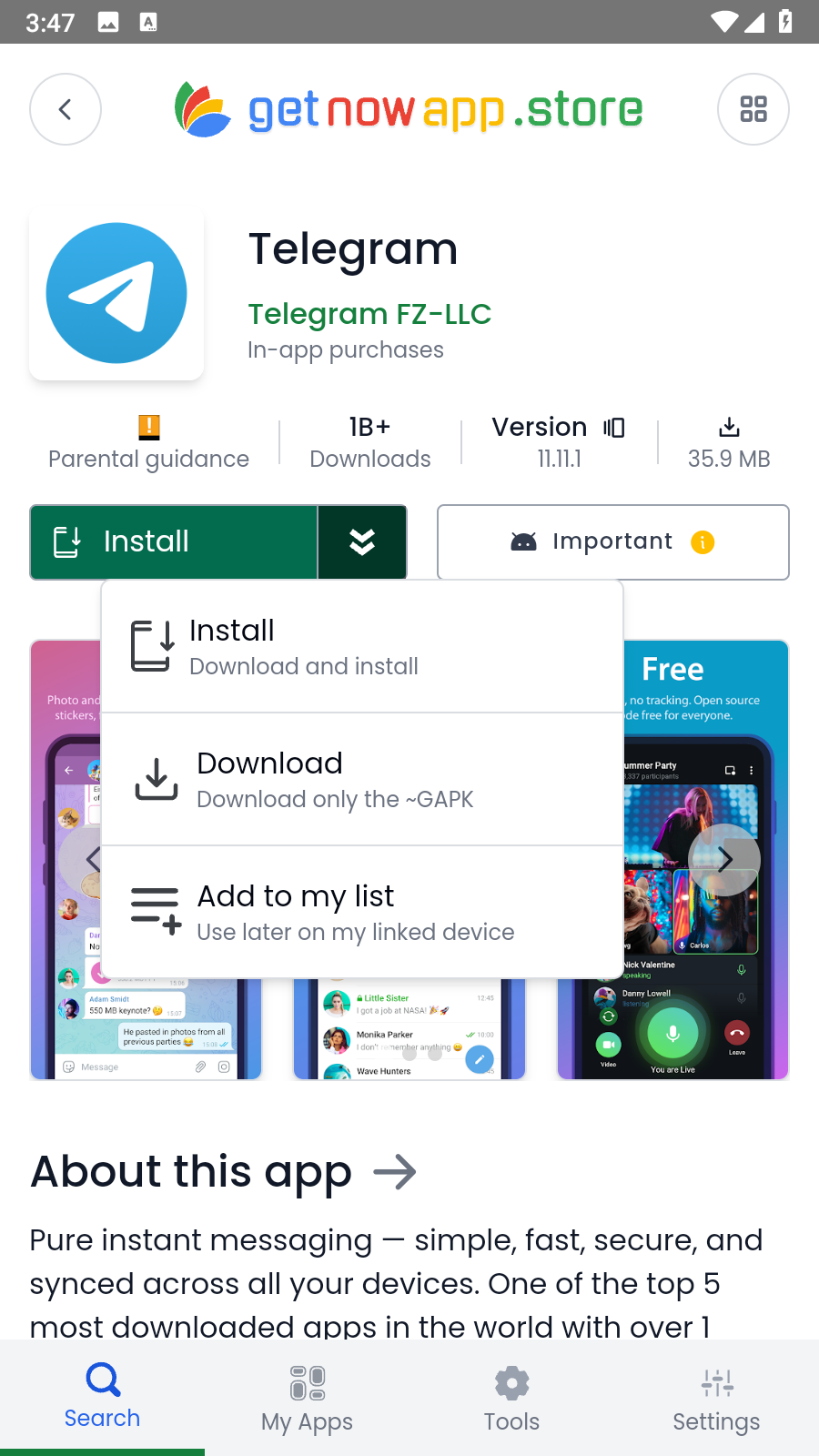The Remote Setup Command (RSC) is a simple code used to automate tasks and installations on your TV.
– How it helps you: Instead of searching the internet, wasting time, and risking malware, you find the RSC code for the app you want (like an IPTV Player) either on our official list or elsewhere.
– Input Code: You enter this RSC code into the STV web tool on your PC or Phone.
– Execution: Your TV automatically asks you to proceed with running the command you sent.
– Automation: The STV app takes over: it finds, downloads, and installs the player.
– Configuration: If the player supports RSC, you can also perform all the required settings and form filling directly through the STV tool, saving you from using the TV remote.